What is Locator?
Change the game with real-time access to staff and asset locations, updating automatically as they move around site. Wheelchairs, gas bottles, catering trolleys, and more can be tracked, saving valuable hours spent searching for essential equipment.
Locator’s Site Map web page offers an intuitive and interactive visualisation of your site and the location of your critical resources. The number and type of tracking beacons required will vary by use case, but you may be surprised by how affordable this powerful technology has become.
Available as a stand-alone system or an integrated module for our CARPS task management system.
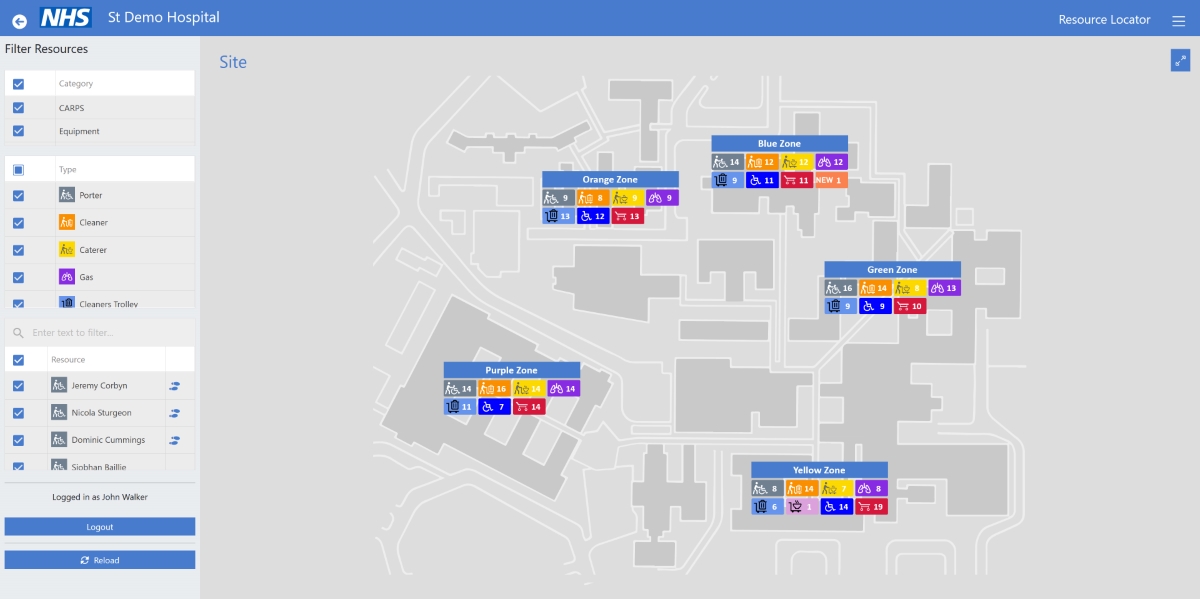
Screenshot of the web based interface showing map and asset filtering controls.
Benefits
With Locator you can...
- Minimize response times
- Prove attendance and arrival time
- Enhance auto-allocation and intervention
- Provide mobile staff with a snapshot of nearby essential assets
- Trigger geofence alerts when assets move outside permitted areas
- Report on the history of a asset movement
- Scale-up to include additional asset-types
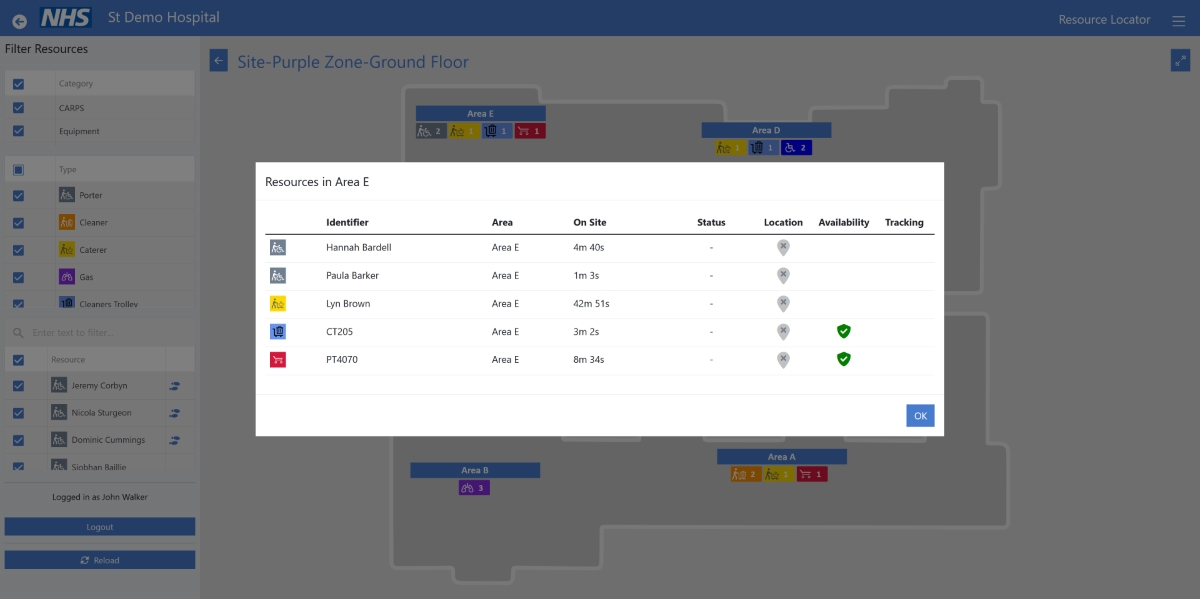
Screenshot showing details of assets and staff at department level.
Operative Tracking
Smart devices or radios are tracked from zone-to-zone and floor-to-floor according to beacon location, accurately updating the position of the device in real-time.
Response times are improved, as tasks are assigned to the best located individuals.
Mobile staff no longer need to update their status on arrival to begin a task. Locator automates this process to ensure accurate response times.
Asset Tracking
Response times are severely impacted when essential equipment can’t be easily located.
Locator notifies mobile staff of the location of tagged assets, such as wheelchairs or gas-bottles, reducing effort and frustration while improving response times and patient experience.
Site Map
Securely accessed via your web browser, Locator’s Site Map is a window to your essential resources.
Click on a zone within the Site Map to see asset distribution by floor, and drill down further to see individual floors and areas in detail.
Tick boxes allow you to easily filter asset types.
Tracking Report Viewer shows the history of an asset’s movement.
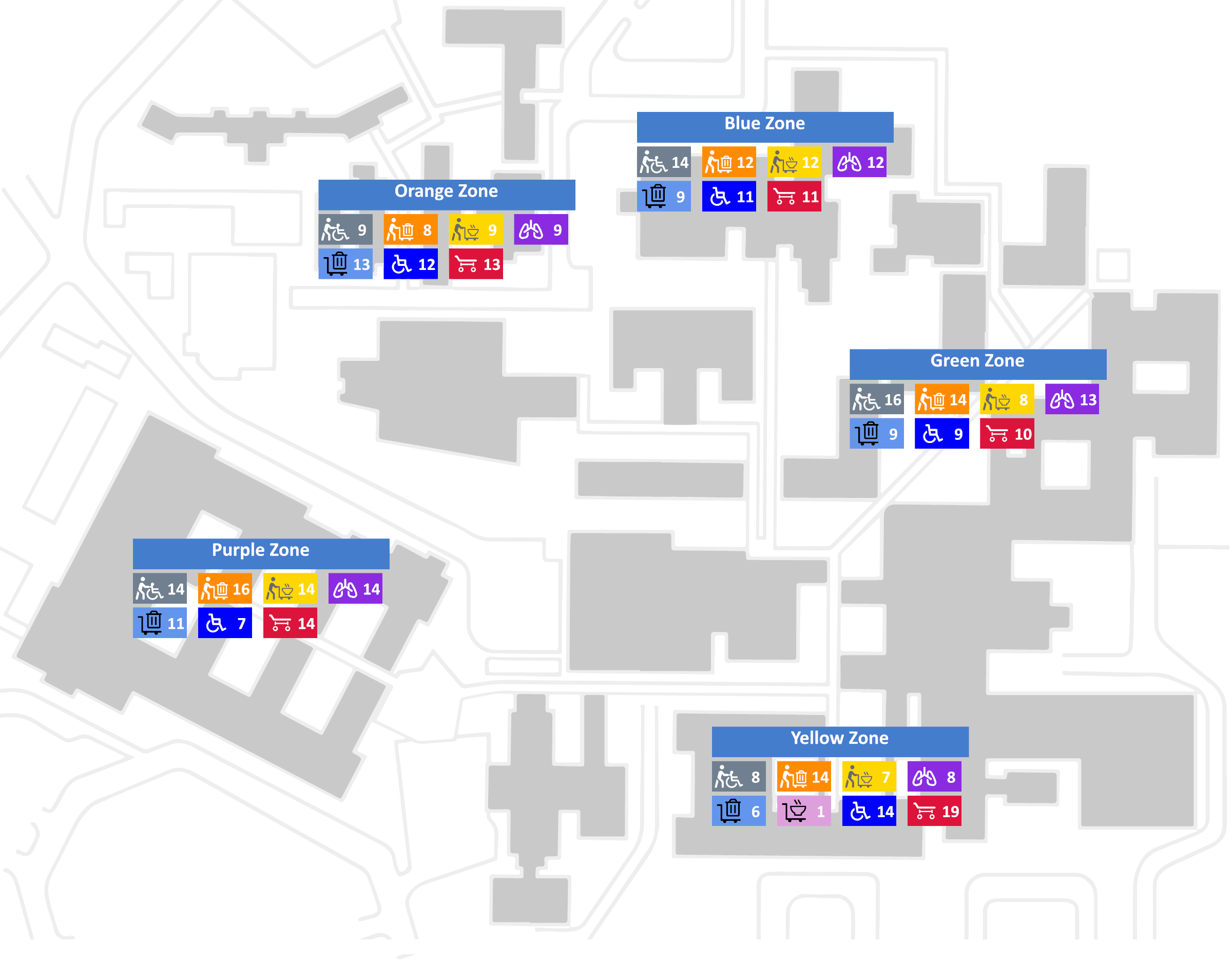
Sample map showing live status of tracked assets.